Building a Website on a Shoestring Budget: A Comprehensive Guide
Building a Website on a Shoestring Budget: A Comprehensive Guide
Developing a professional website that effectively represents your business or personal brand doesn't have to be a costly endeavor. With careful planning and a strategic approach, you can create a website that meets your needs and budget.
Key considerations for building a budget-friendly website:
- Define your website's purpose: Clearly articulate your website's primary objective. Are you aiming to sell products, showcase your portfolio, provide information, or generate leads? A well-defined purpose will guide your design and content strategy.
- Identify your target audience: Understand your ideal customers by creating detailed personas that represent their needs, preferences, and pain points. Conduct market research to gather data on demographics, behaviors, and online habits. Analyze competitor websites to identify effective strategies and potential areas for improvement.
- Prioritize essential features: Focus on the core functionalities required to achieve your website's goals. Prioritize features based on their importance to your target audience and overall website objectives.
- Set a realistic budget: Determine a budget that covers website development, hosting, domain name, and ongoing maintenance costs. Consider allocating funds for potential updates and improvements.
By carefully considering these factors, you can build a website that aligns with your business goals and maximizes your return on investment.
Choosing the Right Platform
Several options are available for building a website on a budget:
- DIY Website Builders: User-friendly platforms like Wix, Squarespace, and Weebly offer pre-designed templates and drag-and-drop interfaces, making website creation accessible to beginners. While they provide a cost-effective solution, customization options might be limited.
- Content Management Systems (CMS): Platforms like WordPress, Joomla, and Drupal offer greater flexibility and control over your website's design and functionality. While they might require some technical knowledge, they often have a vast array of free and premium themes and plugins, allowing you to create a unique website without breaking the bank.
- Hiring a Freelancer or Agency: If you lack the time or skills, consider hiring a freelance web developer or a budget-friendly agency. While this option can be more expensive, it provides professional expertise and can save you time and effort.
Cost-Saving Tips
- Utilize Free Tools: Take advantage of free online tools for design elements, stock photos, and website analytics.
- Optimize Content: Create high-quality content that is relevant to your target audience and can be repurposed across different platforms.
- Choose Shared Hosting: Shared hosting is generally more affordable than dedicated servers, especially for small to medium-sized websites.
- Monitor Expenses: Keep track of your website-related costs to identify areas where you can save money.
Essential Website Components on a Budget
- Clear and Simple Design: Focus on creating a clean and intuitive design that enhances user experience.
- Responsive Layout: Ensure your website adapts to different screen sizes for optimal viewing on desktops, tablets, and smartphones.
- Fast Loading Speed: Optimize images and code to improve website performance and reduce bounce rates.
- Mobile-Friendliness: Prioritize mobile users by creating a mobile-friendly design.
- Strong Call to Action: Clearly guide visitors towards desired actions, such as making a purchase or contacting you.
Common Pitfalls to Avoid
- Sacrificing Quality: While aiming for a budget-friendly website, don't compromise on design, functionality, or user experience.
- Ignoring SEO: Optimize your website for search engines to improve visibility and attract organic traffic.
- Neglecting Security: Protect your website and user data with essential security measures to prevent cyberattacks.
- Overlooking Maintenance: Regularly update your website's software, plugins, and content to ensure optimal performance and security.
By following these guidelines and carefully considering your options, you can build a successful website with cheap website development. Remember, a well-planned and executed website can be a valuable asset to your business or personal brand.
Easyupload - Your Digital Architect Crafting Online Success with Expert Website Design and Development
Docs Google - Your Digital Architect Crafting Online Success with Expert Website Design and Development
Btafile - Your Digital Architect Crafting Online Success with Expert Website Design and Development
Uploadnow - Your Digital Architect Crafting Online Success with Expert Website Design and Development
Dz4up - Your Digital Architect Crafting Online Success with Expert Website Design and Development
Mediafire - Your Digital Architect Crafting Online Success with Expert Website Design and Development
Filefactory - Your Digital Architect Crafting Online Success with Expert Website Design and Development
Dosya - Your Digital Architect Crafting Online Success with Expert Website Design and Development
4shared - Your Digital Architect Crafting Online Success with Expert Website Design and Development
K2s - Your Digital Architect Crafting Online Success with Expert Website Design and Development
Ddownload - Your Digital Architect Crafting Online Success with Expert Website Design and Development
Depositfiles - Your Digital Architect Crafting Online Success with Expert Website Design and Development



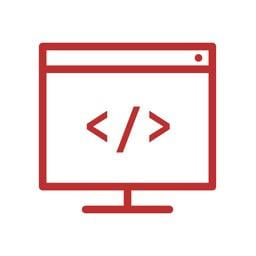
Comments
Post a Comment