From Concept to Launch: A Complete Step-by-Step Guide for Building Your eCommerce Website with the Latest Development Tools
From Concept to Launch: A Complete Step-by-Step Guide for Building Your eCommerce Website with the Latest Development Tools
Building a successful eCommerce website requires careful planning, the right tools, and an understanding of both technical and business needs. Whether you're launching your first online store or looking to revamp an existing one, this guide provides a step-by-step approach to take your eCommerce website from concept to launch using the latest development tools and best practices.
Step 1: Define Your eCommerce Business Model and Goals
Before diving into the development process, clearly define the purpose of your online store. Consider these questions:
- What products or services will you sell?
- Who is your target audience?
- What are your business goals (e.g., revenue targets, customer acquisition, brand awareness)?
Understanding your business model will influence every design and development decision that follows, from platform choice to user experience design.
Step 2: Choose the Right eCommerce Platform
Selecting the right platform is critical for building a scalable and secure online store. Two popular options are:
- Open-Source Platforms: Such as WooCommerce (for WordPress), Magento, and PrestaShop, which offer flexibility and customization. Ideal for developers who want control over every aspect of the site.
- Hosted Solutions: Such as Shopify, BigCommerce, or Wix, which are more user-friendly and come with built-in features but may have limitations in terms of customization.
Your choice depends on your technical expertise, budget, and long-term growth plans.
Step 3: Design a User-Friendly Interface
User experience (UX) is essential in eCommerce design. A well-designed website not only attracts visitors but also encourages them to make purchases. Here are some key design elements to focus on:
- Responsive Design: Ensure your site looks great on mobile devices, as many shoppers browse and buy on smartphones.
- Intuitive Navigation: Organize products into categories and use clear menus to make browsing simple.
- Fast Loading Times: Optimize images and minimize code to ensure your website loads quickly, improving both user experience and SEO.
- Clear Calls-to-Action (CTAs): Make it easy for users to add products to their cart, view product details, and proceed to checkout.
Step 4: Develop Key eCommerce Features
Once your design is ready, it's time to bring it to life with key eCommerce features. Some of the must-have functionalities include:
- Shopping Cart & Checkout: Implement a smooth, secure, and easy-to-navigate shopping cart and checkout process.
- Payment Gateway Integration: Offer multiple payment options, such as credit cards, PayPal, and other digital wallets. Popular gateways include Stripe, PayPal, and Authorize.Net.
- Product Pages: Optimize product pages with high-quality images, detailed descriptions, and customer reviews to help shoppers make informed decisions.
- Security Features: Protect customer data with SSL encryption, two-factor authentication, and other security measures.
Step 5: Optimize for SEO and Mobile
Search engine optimization (SEO) ensures that your store appears in relevant search results, driving organic traffic to your site. Implement the following SEO best practices:
- On-Page SEO: Use relevant keywords in product titles, descriptions, and meta tags.
- URL Structure: Use clean and descriptive URLs that are easy for both users and search engines to understand.
- Mobile Optimization: Since a significant amount of eCommerce traffic comes from mobile devices, prioritize a mobile-first design approach.
Step 6: Test the Website
Before launching your eCommerce website, it's crucial to test it across multiple devices and browsers to ensure a smooth user experience. Test for the following:
- Functionality: Ensure all links, buttons, and forms work as expected.
- Speed: Test your website’s loading speed and optimize performance if necessary.
- Mobile Responsiveness: Make sure your site is fully functional on mobile devices.
- Security: Test SSL certificates and other security measures to ensure the safety of your customers’ data.
Step 7: Launch and Market Your eCommerce Website
Once everything is set up and tested, it’s time to launch your website! But the work doesn't stop there—promoting your new site is key to its success. Here are some effective marketing strategies:
- Social Media: Leverage platforms like Instagram, Facebook, and TikTok to drive traffic to your store.
- Email Marketing: Build an email list and send targeted campaigns to drive repeat business.
- Paid Advertising: Use Google Ads, Facebook Ads, or influencer partnerships to promote your products.
- Content Marketing: Create blog posts, videos, and guides related to your products to improve SEO and engage your audience.
Conclusion
Building an eCommerce website involves a combination of strategy, design, development, and marketing. By following these steps and using the latest development tools, you can create an online store that not only looks great but also drives conversions. From choosing the right platform to ensuring a seamless user experience, each step plays a crucial role in launching a successful eCommerce business.
Slideserve - From Concept to Launch The Step-by-Step Process of Building a Stunning Website That Drives Traffic and Conversions
Easyupload - From Concept to Launch The Step-by-Step Process of Building a Stunning Website That Drives Traffic and Conversions
Depositfiles - From Concept to Launch The Step-by-Step Process of Building a Stunning Website That Drives Traffic and Conversions
Filefactory - From Concept to Launch The Step-by-Step Process of Building a Stunning Website That Drives Traffic and Conversions
Docs Google - From Concept to Launch The Step-by-Step Process of Building a Stunning Website That Drives Traffic and Conversions



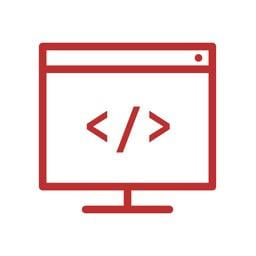
Comments
Post a Comment