Responsive Web Design Explained: How to Ensure Your Website Looks Great on Any Device in 2025
Responsive Web Design Explained: How to Ensure Your Website Looks Great on Any Device in 2025
In today's digital world, where users access websites from a wide range of devices—from smartphones and tablets to desktops and laptops—ensuring that your website looks great on all screen sizes is more important than ever. This is where responsive web design comes into play. But what exactly does this mean, and how can you make sure your site is responsive and ready for 2025?
What is Responsive Web Design?
Responsive web design (RWD) refers to the approach of designing and developing a website so that it automatically adjusts its layout, images, and content depending on the screen size and orientation of the device used to view it. Instead of creating separate websites for different devices, responsive design allows one design to work seamlessly across all platforms, providing an optimal user experience.
Why Does It Matter?
With mobile internet usage surpassing desktop in recent years, having a mobile-friendly website is no longer a luxury—it's a necessity. Google’s mobile-first indexing also means that search rankings now prioritize the mobile version of your site. A non-responsive website can lead to poor user experiences, higher bounce rates, and even lost sales for e-commerce businesses.
Key Principles of Responsive Web Design
-
Flexible Grid Layouts: The foundation of responsive design is a flexible grid that adapts to different screen sizes. By using relative units like percentages instead of fixed pixels, you allow elements to resize smoothly as the screen changes.
-
Media Queries: Media queries are a crucial tool in responsive design. They allow you to apply different styles based on the device’s characteristics, such as screen width, height, or orientation. For example, you can make navigation menus adjust from horizontal to vertical on smaller screens, or modify font sizes for better readability.
-
Responsive Images: Large images can slow down load times, especially on mobile devices with limited bandwidth. Responsive images use techniques like the
srcsetattribute to load different image sizes based on the screen’s resolution and size, ensuring fast load times and high-quality visuals. -
Mobile-First Design: Designing for smaller screens first and progressively adding more complex features for larger screens is a recommended practice. This ensures that your design focuses on essential content and functionality for mobile users, without overwhelming them with unnecessary elements.
Best Practices for 2025
-
Focus on Performance: Speed is critical, especially on mobile devices. Compress images, minify code, and use tools like lazy loading to make sure your website loads quickly and smoothly on all devices.
-
Touch-Friendly Elements: Touchscreen navigation is essential for mobile users. Make sure buttons and links are large enough to be tapped easily without zooming, and that touch interactions are smooth.
-
Test Across Devices: Don’t assume your design will look great on all devices. Regularly test your website on different screen sizes, resolutions, and browsers to ensure consistent functionality and appearance.
-
Keep It Simple: In 2025, users will expect fast, intuitive experiences. Avoid clutter and focus on a clean, streamlined design that allows content to shine. Use white space effectively to make your website feel spacious and easy to navigate.
Conclusion
In 2025, a responsive website will continue to be a cornerstone of good web design. By implementing a flexible layout, optimizing for performance, and testing across devices, you can ensure that your website looks great and functions perfectly—whether your audience is browsing on a desktop, tablet, or mobile device. Embrace the future of web design and make your website truly responsive today.
Slideserve - The Ultimate Guide to Website Design and Development Creating a Powerful Online Presence from Scratch
Easyupload - The Ultimate Guide to Website Design and Development Creating a Powerful Online Presence from Scratch
Mediafire - The Ultimate Guide to Website Design and Development Creating a Powerful Online Presence from Scratch
Depositfiles - The Ultimate Guide to Website Design and Development Creating a Powerful Online Presence from Scratch
Filefactory - The Ultimate Guide to Website Design and Development Creating a Powerful Online Presence from Scratch
Docs Google - The Ultimate Guide to Website Design and Development Creating a Powerful Online Presence from Scratch



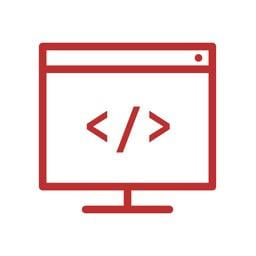
Comments
Post a Comment