Advanced WordPress Development: Best Practices for Clean Code, Performance, and Scalability
Advanced WordPress Development: Best Practices for Clean Code, Performance, and Scalability
WordPress is a powerful and flexible platform, but as a developer, ensuring your projects maintain high performance, clean code, and scalability is crucial. In this guide, we’ll explore best practices to elevate your WordPress development skills.
1. Writing Clean and Maintainable Code
Follow WordPress Coding Standards
Adhere to WordPress Coding Standards for PHP, JavaScript, HTML, and CSS to maintain consistency and readability.
Use Meaningful Function and Variable Names
Choose descriptive names for functions, variables, and classes to improve readability and maintainability.
// Bad practice
df($str);
// Good practice
function format_date($date_string) {
return date('Y-m-d', strtotime($date_string));
}
Organize Code into Functions and Classes
Instead of writing procedural code, follow the Object-Oriented Programming (OOP) paradigm to enhance reusability.
class CustomHelper {
public static function sanitize_input($input) {
return esc_html($input);
}
}
Avoid Hardcoding URLs and Paths
Use WordPress functions to dynamically generate paths.
// Bad practice
$stylesheet_url = 'https://example.com/wp-content/themes/my-theme/style.css';
// Good practice
$stylesheet_url = get_stylesheet_uri();
2. Optimizing WordPress Performance
Use Caching Mechanisms
Implement caching plugins like WP Rocket or use object caching with Redis to reduce database queries.
Optimize Database Queries
Minimize direct database queries and use WordPress functions like WP_Query or get_posts() to retrieve data efficiently.
// Inefficient query
$results = $wpdb->get_results("SELECT * FROM wp_posts WHERE post_status = 'publish'");
// Efficient query
$args = [
'post_status' => 'publish',
'posts_per_page' => 10,
];
$query = new WP_Query($args);
Minify and Combine Assets
Use tools like Autoptimize or enqueue minified CSS and JS files properly.
function load_scripts() {
wp_enqueue_style('main-css', get_stylesheet_directory_uri() . '/style.min.css', [], '1.0');
wp_enqueue_script('main-js', get_template_directory_uri() . '/script.min.js', ['jquery'], '1.0', true);
}
add_action('wp_enqueue_scripts', 'load_scripts');
Optimize Images
Use plugins like Smush or ShortPixel to optimize images and serve them in WebP format.
3. Enhancing Scalability for High-Traffic Websites
Implement a Content Delivery Network (CDN)
Using a CDN like Cloudflare reduces server load and improves page speed.
Optimize Database Structure
Use tools like WP-Optimize to clean up unnecessary revisions, transients, and spam comments.
Utilize Load Balancing and Multiple Servers
For large-scale WordPress sites, consider setting up load balancing with Nginx or AWS services.
Use a Headless WordPress Approach
Decouple the front end from WordPress using frameworks like React or Next.js for improved scalability and flexibility.
4. Security Best Practices
Keep WordPress Core, Themes, and Plugins Updated
Regularly update WordPress and use well-maintained plugins to prevent vulnerabilities.
Implement Proper User Roles and Permissions
Restrict user roles and use plugins like Members to control access levels.
Protect Against SQL Injection and XSS Attacks
Sanitize and escape user input properly.
// Sanitizing input
$username = sanitize_text_field($_POST['username']);
// Escaping output
echo esc_html($username);
Use HTTPS and Secure Authentication
Enforce HTTPS using SSL and implement two-factor authentication (2FA) for added security.
Conclusion
By following these best practices, you can ensure that your WordPress projects are clean, efficient, and scalable. Prioritizing performance optimization, clean coding standards, and security measures will set your websites up for long-term success.
Easyupload - Why Mobile-First Website Design is No Longer Optional A Deep Dive into Responsive Design
4shared - Why Mobile-First Website Design is No Longer Optional A Deep Dive into Responsive Design
Depositfiles - Why Mobile-First Website Design is No Longer Optional A Deep Dive into Responsive Design
Files.fm - Why Mobile-First Website Design is No Longer Optional A Deep Dive into Responsive Design
Uploadnow - Why Mobile-First Website Design is No Longer Optional A Deep Dive into Responsive Design
Mediafire - Why Mobile-First Website Design is No Longer Optional A Deep Dive into Responsive Design
Btafile - Why Mobile-First Website Design is No Longer Optional A Deep Dive into Responsive Design
Dz4up - Why Mobile-First Website Design is No Longer Optional A Deep Dive into Responsive Design
Dosya - Why Mobile-First Website Design is No Longer Optional A Deep Dive into Responsive Design
Filefactory - Why Mobile-First Website Design is No Longer Optional A Deep Dive into Responsive Design
Scribd - Why Mobile-First Website Design is No Longer Optional A Deep Dive into Responsive Design
Slideserve - Why Mobile-First Website Design is No Longer Optional A Deep Dive into Responsive Design
Docs Google - Why Mobile-First Website Design is No Longer Optional A Deep Dive into Responsive Design



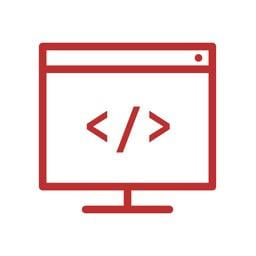
Comments
Post a Comment