Comparing Open-Source vs. Proprietary CMS: Which One Is Best for Your Business Website?
Comparing Open-Source vs. Proprietary CMS: Which One Is Best for Your Business Website?
In today’s digital landscape, choosing the right Content Management System (CMS) is critical for businesses aiming to establish a strong online presence. With numerous CMS platforms available, the choice often boils down to two primary types: open-source and proprietary. Each has its own set of advantages and drawbacks, making it essential to understand their differences before making a decision.
What Is an Open-Source CMS?
An open-source CMS is a platform whose source code is publicly available, allowing users to modify, customize, and distribute it freely. Popular open-source CMS options include WordPress, Joomla, Drupal, and Magento.
Advantages of Open-Source CMS
- Cost-Effective – Most open-source CMS platforms are free to use, requiring only hosting and optional premium themes or plugins.
- Flexibility & Customization – Developers can modify the code, create custom functionalities, and integrate third-party tools.
- Large Community Support – A vast developer community contributes to regular updates, security patches, and troubleshooting assistance.
- Scalability – Ideal for businesses of all sizes, open-source CMS platforms grow with your business needs.
- SEO & Performance Optimization – Many open-source platforms provide SEO-friendly features and plugins to enhance website performance.
Disadvantages of Open-Source CMS
- Technical Knowledge Required – Customization and troubleshooting often require coding expertise.
- Security Concerns – Being open-source means vulnerabilities can be exploited if not properly managed.
- Ongoing Maintenance – Users must regularly update plugins, themes, and security patches to ensure stability.
What Is a Proprietary CMS?
A proprietary CMS is a closed-source platform developed and owned by a specific company. Users must purchase a license to use the software and typically rely on the vendor for support and customization. Examples include Adobe Experience Manager, Sitecore, Kentico, and Shopify.
Advantages of Proprietary CMS
- Enhanced Security – Proprietary CMS providers offer robust security measures, reducing the risk of cyber threats.
- Technical Support – Dedicated customer support teams provide assistance, updates, and troubleshooting.
- User-Friendly Interface – Many proprietary CMS solutions are designed for ease of use, requiring minimal technical expertise.
- Integrated Features – Often includes built-in functionalities, reducing the need for third-party plugins or additional development.
Disadvantages of Proprietary CMS
- High Costs – Licensing fees, setup costs, and ongoing support fees can be expensive.
- Limited Customization – Users are restricted to the platform’s predefined features and functionalities.
- Dependence on the Vendor – Businesses rely on the vendor for updates, security patches, and new features, potentially leading to vendor lock-in.
Which CMS Is Right for Your Business?
The choice between open-source and proprietary CMS depends on your business needs, budget, and technical resources.
- Small to Medium Businesses & Startups – Open-source CMS options like WordPress and Joomla offer affordability and flexibility.
- Large Enterprises – Proprietary CMS solutions like Adobe Experience Manager provide robust security, scalability, and dedicated support.
- E-Commerce Businesses – Shopify (proprietary) and Magento (open-source) are leading choices, depending on customization needs and budget.
Final Verdict
If you need a cost-effective, highly customizable, and community-driven platform, an open-source CMS is the best choice. However, if security, support, and ease of use are your priorities and budget is not a concern, a proprietary CMS may be the right fit.
By carefully evaluating your business goals and technical capabilities, you can make an informed decision that aligns with your long-term digital strategy. Need help selecting the right CMS for your business? Contact our CMS experts today!
Easyupload - Website Redesign Strategies When and How to Revamp Your Website for Better Engagement
4shared - Website Redesign Strategies When and How to Revamp Your Website for Better Engagement
Depositfiles - Website Redesign Strategies When and How to Revamp Your Website for Better Engagement
Files.fm - Website Redesign Strategies When and How to Revamp Your Website for Better Engagement
Uploadnow - Website Redesign Strategies When and How to Revamp Your Website for Better Engagement
Mediafire - Website Redesign Strategies When and How to Revamp Your Website for Better Engagement
Btafile - Website Redesign Strategies When and How to Revamp Your Website for Better Engagement
Dz4up - Website Redesign Strategies When and How to Revamp Your Website for Better Engagement
Dosya - Website Redesign Strategies When and How to Revamp Your Website for Better Engagement
Filefactory - Website Redesign Strategies When and How to Revamp Your Website for Better Engagement
Scribd - Website Redesign Strategies When and How to Revamp Your Website for Better Engagement
Slideserve - Website Redesign Strategies When and How to Revamp Your Website for Better Engagement
Docs Google - Website Redesign Strategies When and How to Revamp Your Website for Better Engagement



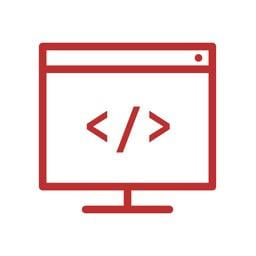
Comments
Post a Comment