Complete Guide to Joomla Security: How to Protect Your Website from Cyber Threats
Complete Guide to Joomla Security: How to Protect Your Website from Cyber Threats
In today’s digital age, the security of your website is crucial. Joomla, being one of the most popular content management systems (CMS), is a frequent target for hackers. While Joomla itself is secure, vulnerabilities can arise due to poor practices or outdated components. In this guide, we’ll walk you through the essential steps to protect your Joomla website from cyber threats.
1. Keep Joomla Core and Extensions Updated
One of the simplest and most effective ways to ensure your Joomla website is secure is by keeping both the core and all installed extensions up to date. Developers regularly release patches to fix known vulnerabilities. To stay ahead of cyber threats, enable automatic updates if possible, or set a regular reminder to check for updates.
2. Use Strong Passwords and Two-Factor Authentication (2FA)
Weak passwords are a primary entry point for hackers. Ensure that all accounts, especially admin and super admin accounts, have strong, complex passwords. A combination of letters, numbers, and special characters is ideal. Additionally, enable Two-Factor Authentication (2FA) for extra protection. This adds another layer by requiring a code from your mobile device in addition to your password.
3. Limit User Permissions
It’s important to follow the principle of least privilege—only grant users the permissions they need to perform their tasks. Joomla allows you to set different access levels for different user types. For example, don't provide admin access to users who don't need it. Limiting permissions reduces the impact of a compromised account.
4. Use Joomla’s Built-in Security Features
Joomla comes with a variety of built-in security settings. Make sure these are activated:
- Site Offline Mode: Disable access to the frontend of your site while making updates or during high-risk periods.
- Global Configuration Settings: Ensure that features such as ‘Allow User Registration’ are disabled if not needed, and set the session timeout to a low value to prevent prolonged access after inactivity.
5. Install a Security Extension
There are several Joomla security extensions available that offer extra protection. Some popular ones include:
- Akeeba Backup: For regular site backups to ensure you can restore your website if it gets hacked.
- Admin Tools: Offers security hardening options, such as blocking malicious IPs, limiting admin access, and more.
- RSFirewall!: A robust firewall to protect your site from attacks.
These extensions provide features like real-time monitoring, firewalls, and malware scanning, which enhance your website's security posture.
6. Back Up Your Website Regularly
Even the best security measures can’t guarantee 100% protection. Therefore, regularly back up your website, including files and databases. In case your site is compromised, having a backup ensures that you can restore it quickly without losing important data. Set up automatic backups using a Joomla extension or use a hosting provider that offers backup services.
7. Monitor and Audit Your Website
Regular monitoring and audits help you spot any suspicious activity before it turns into a serious problem. Install log monitoring tools or use Google Search Console to keep track of unusual traffic patterns or warnings about your site. Joomla also allows you to enable logging, so you can track all actions performed on your site.
8. Secure Your Server
Your server’s security plays a vital role in protecting your Joomla site. Choose a reputable hosting provider that offers strong security measures such as firewalls, malware scanning, and intrusion detection systems. Also, make sure your server’s operating system and software are up to date with the latest patches.
9. Disable Unnecessary Components and Features
Every additional feature on your site increases the risk of a potential security vulnerability. Disable or uninstall any Joomla extensions, modules, or plugins that are not in use. This reduces your site’s attack surface and makes it harder for hackers to find a weak point.
10. Protect Against SQL Injection
SQL injection is one of the most common methods hackers use to exploit vulnerabilities in websites. To prevent this:
- Regularly update your Joomla core and extensions (many SQL injection vulnerabilities are fixed in updates).
- Validate and sanitize all input data.
- Use Joomla’s in-built database abstraction layer, which helps protect against SQL injection attacks.
Conclusion
Joomla is a powerful and flexible platform for building websites, but security should always be a top priority. By keeping your core and extensions updated, using strong passwords, restricting user permissions, and leveraging security extensions, you can significantly reduce the risk of cyber threats. Remember, security is an ongoing process—regularly monitor and audit your site, back it up, and stay up to date with best practices.
By following these steps, you can confidently protect your Joomla website from potential security risks and cyber threats.
Docs Google - Maximizing User Experience How Website Design and Development Impact Your Brand’s Success in the Digital World
Slideserve - Maximizing User Experience How Website Design and Development Impact Your Brand’s Success in the Digital World
Easyupload - Maximizing User Experience How Website Design and Development Impact Your Brand’s Success in the Digital World
Depositfiles - Maximizing User Experience How Website Design and Development Impact Your Brand’s Success in the Digital World
Filefactory - Maximizing User Experience How Website Design and Development Impact Your Brand’s Success in the Digital World



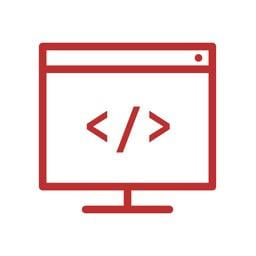
Comments
Post a Comment