10 Common Website Design Mistakes You Should Avoid: A Complete Checklist for Building Professional Websites
10 Common Website Design Mistakes You Should Avoid: A Complete Checklist for Building Professional Websites
Designing a website can be an exciting yet challenging task. Whether you're creating a personal blog or a corporate site, the goal is to make sure it is functional, user-friendly, and visually appealing. However, there are several common design mistakes that can lead to poor user experiences and hinder your website’s performance. To help you avoid these pitfalls, we've compiled a complete checklist of 10 mistakes to avoid when designing a professional website.
1. Ignoring Mobile Responsiveness
One of the most critical mistakes you can make is designing a website that doesn't adapt well to mobile devices. With mobile traffic accounting for a significant percentage of internet usage, a website that doesn’t display properly on smartphones and tablets is bound to turn away visitors.
Solution: Ensure your website is fully responsive, meaning it automatically adjusts to fit the screen size of any device. Use tools like Google’s Mobile-Friendly Test to assess how well your site performs on mobile devices.
2. Overcomplicating Navigation
Cluttered or confusing navigation can frustrate users and increase bounce rates. If visitors can’t find what they’re looking for quickly and easily, they’ll leave and likely never return.
Solution: Keep your website’s navigation simple and intuitive. Use clear labels for menus and categories, and limit the number of items in your primary navigation to make the structure easy to follow.
3. Slow Page Load Times
In today’s fast-paced digital landscape, users expect websites to load instantly. A slow-loading site can cause visitors to lose patience, increasing your bounce rate and harming your SEO rankings.
Solution: Optimize your website’s images, use browser caching, and minimize the use of heavy scripts. Consider using a Content Delivery Network (CDN) to speed up load times for global visitors.
4. Poor Typography Choices
Fonts are crucial for readability and overall user experience. Using too many fonts or hard-to-read styles can make your website look unprofessional and cause users to strain their eyes.
Solution: Stick to 2-3 font styles across your website. Use web-safe fonts like Arial, Helvetica, or Google Fonts for better legibility, and ensure text is large enough for comfortable reading on all devices.
5. Neglecting SEO Best Practices
A stunning website is pointless if nobody can discover it. Without proper SEO optimization, your site will remain buried in search engine results, limiting your reach and potential traffic.
Solution: Make SEO a priority from the start. Incorporate relevant keywords, optimize meta tags, use alt text for images, and ensure your website has a clean URL structure to improve search engine visibility.
6. Using Too Many Pop-Ups
Pop-ups can be an effective way to capture leads or promote special offers, but if used excessively, they can irritate visitors and lead to a negative user experience.
Solution: Limit the use of pop-ups to essential calls-to-action, and make sure they don’t interfere with the user’s ability to navigate or view content. Consider exit-intent pop-ups or slide-ins instead of intrusive pop-ups.
7. Lack of Consistent Branding
Consistency in branding helps to create trust and recognition. A website that lacks a cohesive design in terms of color, logo, typography, and messaging can appear unprofessional and disconnected.
Solution: Maintain consistent branding across your website. Use a color palette that aligns with your brand identity, apply your logo strategically, and use consistent messaging and tone throughout your content.
8. Cluttered Design
A cluttered website can overwhelm users and make it difficult for them to focus on important information. Too many elements, flashy animations, and distracting content can lead to confusion and frustration.
Solution: Embrace minimalist design principles. Use plenty of white space to give your content room to breathe, prioritize important elements, and keep your design clean and organized.
9. Missing Clear Call-to-Actions (CTAs)
A website without clear and compelling calls-to-action (CTAs) will fail to guide users toward the next step, whether it’s making a purchase, filling out a form, or contacting your business.
Solution: Include prominent and clear CTAs throughout your site. Use action-oriented language like “Get Started,” “Download Now,” or “Contact Us,” and place them strategically so users know what to do next.
10. Forgetting About Accessibility
An accessible website guarantees that everyone, including users with disabilities, can easily navigate and engage with your content. Neglecting accessibility can lead to a poor user experience and even legal consequences.
Solution: Follow WCAG (Web Content Accessibility Guidelines) to ensure your site is accessible to everyone. Use proper color contrast, provide text alternatives for images, ensure keyboard navigability, and consider adding screen reader compatibility.
Conclusion
Avoiding these common website design mistakes is crucial for creating a site that is professional, functional, and user-friendly. By paying attention to mobile responsiveness, navigation, speed, typography, SEO, branding, and accessibility, you’ll be well on your way to building a website that not only looks great but also performs exceptionally. Keep these tips in mind as you design your next website, and you’ll create a seamless user experience that keeps visitors coming back.
Depositfiles - Innovative Web Design and Development Solutions Tailored to Your Brand's Unique Needs for a Powerful Digital Experience
Filefactory - Innovative Web Design and Development Solutions Tailored to Your Brand's Unique Needs for a Powerful Digital Experience
Docs Google - Innovative Web Design and Development Solutions Tailored to Your Brand's Unique Needs for a Powerful Digital Experience



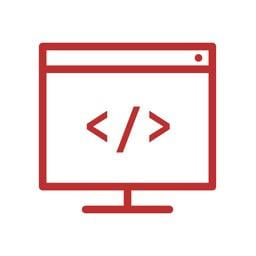
Comments
Post a Comment