WooCommerce Development for Beginners: How to Build and Customize an Online Store with WordPress
WooCommerce Development for Beginners: How to Build and Customize an Online Store with WordPress
Introduction
WooCommerce is one of the most popular eCommerce solutions for WordPress, offering flexibility and scalability for businesses of all sizes. This guide will walk you through setting up and customizing a WooCommerce store from scratch, covering essential plugins, themes, and development tips.
Step 1: Setting Up WordPress and Installing WooCommerce
1.1 Choosing a Hosting Provider
To start, you need a reliable hosting provider that supports WordPress. Some popular options include:
- Bluehost (officially recommended by WordPress)
- SiteGround
- Kinsta
- WP Engine
1.2 Installing WordPress
Most hosting providers offer a one-click WordPress installation. Once installed, log into your WordPress dashboard.
1.3 Installing and Activating WooCommerce
- Navigate to Plugins > Add New in your WordPress dashboard.
- Search for "WooCommerce" and click Install Now.
- Click Activate once the installation is complete.
- Follow the WooCommerce setup wizard to configure your store details, payment methods, shipping, and other settings.
Step 2: Choosing and Customizing a WooCommerce Theme
2.1 Selecting a WooCommerce-Compatible Theme
Some popular WooCommerce-friendly themes include:
- Storefront (official WooCommerce theme)
- Astra
- OceanWP
- Flatsome
2.2 Customizing Your Theme
You can customize your theme using:
- WordPress Customizer: Navigate to Appearance > Customize.
- Page Builders: Use plugins like Elementor or WPBakery to design custom layouts.
Step 3: Adding and Managing Products
3.1 Adding Products Manually
- Navigate to Products > Add New.
- Enter product details, including title, description, price, and category.
- Upload product images.
- Configure inventory and shipping options.
- Publish your product.
3.2 Importing Products via CSV
- Navigate to Products > Import.
- Upload a CSV file with product details.
- Map the fields accordingly and click Run Importer.
Step 4: Configuring Payment and Shipping Options
4.1 Setting Up Payment Gateways
WooCommerce supports various payment gateways, including:
- PayPal
- Stripe
- Authorize.net
- Square
To configure payments:
- Navigate to WooCommerce > Settings > Payments.
- Enable your preferred payment method and enter the required details.
4.2 Configuring Shipping Methods
- Navigate to WooCommerce > Settings > Shipping.
- Add shipping zones and define rates (flat rate, free shipping, or live carrier rates).
Step 5: Extending WooCommerce with Plugins
Enhance your store’s functionality using plugins such as:
- SEO Optimization: Rank Math, Yoast SEO
- Security: Wordfence, Sucuri
- Marketing & Sales: Mailchimp, HubSpot, OptinMonster
- Performance Optimization: WP Rocket, LiteSpeed Cache
Step 6: Testing and Launching Your Store
6.1 Testing Your Store
Before launching, ensure:
- The checkout process works smoothly.
- Payment and shipping configurations are correct.
- Pages are optimized for mobile and speed.
6.2 Going Live
Once tested, promote your store using SEO, social media, and email marketing strategies.
Conclusion
Setting up a WooCommerce store requires careful planning and customization. By following these steps, beginners can efficiently build and manage a fully functional online store using WordPress. Keep exploring WooCommerce extensions and best practices to improve your store’s performance and customer experience!
Easyupload - Why Your Business Needs a Custom Website The Benefits of Professional Web Design and Development
4shared - Why Your Business Needs a Custom Website The Benefits of Professional Web Design and Development
Depositfiles - Why Your Business Needs a Custom Website The Benefits of Professional Web Design and Development
Files.fm - Why Your Business Needs a Custom Website The Benefits of Professional Web Design and Development
Uploadnow - Why Your Business Needs a Custom Website The Benefits of Professional Web Design and Development
Mediafire - Why Your Business Needs a Custom Website The Benefits of Professional Web Design and Development
Btafile - Why Your Business Needs a Custom Website The Benefits of Professional Web Design and Development
Dz4up - Why Your Business Needs a Custom Website The Benefits of Professional Web Design and Development
Dosya - Why Your Business Needs a Custom Website The Benefits of Professional Web Design and Development
Filefactory - Why Your Business Needs a Custom Website The Benefits of Professional Web Design and Development
Scribd - Why Your Business Needs a Custom Website The Benefits of Professional Web Design and Development
Slideserve - Why Your Business Needs a Custom Website The Benefits of Professional Web Design and Development
Docs Google - Why Your Business Needs a Custom Website The Benefits of Professional Web Design and Development



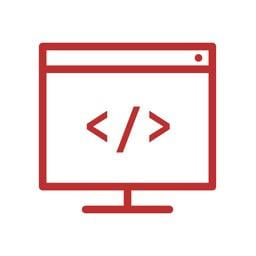
Comments
Post a Comment