Designing User-Centric Web Portals: How to Optimize Performance, Scalability, and Accessibility
Designing User-Centric Web Portals: How to Optimize Performance, Scalability, and Accessibility
Creating a user-centric web portal requires a blend of thoughtful design, strategic planning, and technical excellence. To ensure a portal meets the needs of all users, it must prioritize performance, scalability, and accessibility. Here’s how you can optimize each of these key elements in web portal development.
1. Optimizing Performance: Speed Matters
Users expect fast and responsive experiences. Even a brief delay can cause frustration and lead to users abandoning the site. To optimize performance:
-
Reduce HTTP Requests: Minimize the number of elements (images, scripts, etc.) that the browser needs to load on each page.
-
Implement Caching: Cache frequently used data and resources to speed up loading times for returning users.
-
Optimize Images: Compress and use modern image formats (like WebP) to reduce file sizes without losing quality.
-
Lazy Load Content: Load images and other resources only when they’re visible on the screen, improving initial load times.
By focusing on speed, users will have a smoother, more enjoyable experience.
2. Ensuring Scalability: Preparing for Growth
A scalable portal can handle increasing traffic and users without sacrificing performance. This is crucial as your user base grows. Here’s how to ensure scalability:
-
Use a Modular Architecture: Break your portal into smaller, reusable components that can be scaled independently.
-
Cloud Infrastructure: Use cloud services like AWS or Azure to take advantage of elastic scaling, automatically adjusting resources based on demand.
-
Load Balancing: Distribute incoming traffic across multiple servers to avoid bottlenecks and ensure reliability.
-
Database Optimization: Optimize your database queries and consider using NoSQL databases for high traffic environments that require fast reads and writes.
Scalability ensures that your portal can grow with your business without needing a complete redesign.
3. Prioritizing Accessibility: Inclusivity for All Users
Web accessibility ensures that your portal is usable by everyone, including those with disabilities. To make your portal more accessible:
-
Use Semantic HTML: Properly structured HTML allows screen readers to navigate and interpret content more easily.
-
Color Contrast: Ensure there’s sufficient contrast between text and background colors to aid users with visual impairments.
-
Keyboard Navigation: Make sure all interactive elements are navigable using a keyboard, providing an alternative for users who can’t use a mouse.
-
Alt Text for Images: Describe images with alt text to support users who rely on screen readers.
Accessibility isn’t just a legal requirement—it's an ethical one. By ensuring your portal is accessible, you’re opening up your services to a wider audience.
Conclusion
A user-centric web portal thrives when it delivers fast performance, can scale to meet demand, and is accessible to everyone. By focusing on these key areas, you ensure that your portal remains efficient, reliable, and inclusive as it grows, creating an experience that benefits both your users and your business.
Easyupload - Top 10 Mistakes to Avoid in Website Design and Development for Small Businesses and How to Overcome Them
Depositfiles - Top 10 Mistakes to Avoid in Website Design and Development for Small Businesses and How to Overcome Them
Uploadnow - Top 10 Mistakes to Avoid in Website Design and Development for Small Businesses and How to Overcome Them
Mediafire - Top 10 Mistakes to Avoid in Website Design and Development for Small Businesses and How to Overcome Them
Filefactory - Top 10 Mistakes to Avoid in Website Design and Development for Small Businesses and How to Overcome Them
Slideserve - Top 10 Mistakes to Avoid in Website Design and Development for Small Businesses and How to Overcome Them
Docs Google - Top 10 Mistakes to Avoid in Website Design and Development for Small Businesses and How to Overcome Them



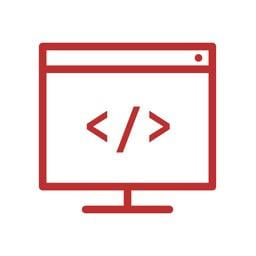
Comments
Post a Comment